Create a blog application with django, part 10: configure django to use postgreSQL
You are currently using SQLite for your blog project. This is sufficient for development purposes. However, for a production environment, you will need a more powerful database, such as PostgreSQL, MySQL, or Oracle. We will change our database to PostgreSQL because It's much more robust and the Django ORM (Object Relational Mapper) works much better with it.
Installing PostgreSQL
If you are using Linux Ubuntu/Debian, install dependencies for PostgreSQL to work with Python, like this:
$ sudo apt-get update
$ sudo apt-get install libpq-dev python3-dev
Then, install PostgreSQL with the following command:
$ sudo apt-get install postgresql postgresql-contrib
On MacOS X, I suggest using Homebrew, it makes life easy. Don't forget to follow the instructions Brew suggests after installation. Install it here .
Open the Terminal app and run the following commands:
$ brew update
$ brew install postgresql
On Windows download PostgreSQL from here and install it.
You also need to install the Psycopg2 PostgreSQL adapter for Python. Activate your virtual environment and run the following command in the shell to install it:
$ source venv/bin/activate
(venv)$ cd venv
(venv) ~/venv$ pip install psycopg2-binary==2.8.5
Let's create a user for our PostgreSQL database. Open the shell and run the following commands:
$ sudo su - postgres # Enter your root password here
You should now be in a shell session for the postgres user. Run the following commands:
$ createuser -d dj_tutorial --superuser # Enter your desired postgresql username here
$ createdb -O dj_tutorial blogdb # Enter your desired database name here
Now log into a Postgres session and set the password to something strong and secure. Run the following commands:
$ psql
postgres=# ALTER USER dj_tutorial WITH PASSWORD 'Enter-your-desired-password-here';
Remember to end all commands at an SQL prompt with a semicolon.
Before we dive into configuring Django to use PostgreSQL, let's talk about Django fixtures.
Bonus: Django fixtures
Fixtures are initial data for the database. The most straightforward way of creating a fixture if you’ve already got some data is to use the dumpdata command. Later in this tutorial we will call the loaddata command to restore data into the database.
Setting Django fixtures
Open the settings.py file of your project and add the following:
# mysite/settings.py
...
FIXTURE_DIRS = [
os.path.join(BASE_DIR, "fixtures")
]
...
Create a new folder in your blog application directory and name it fixtures. This is where Django finds fixture files.
Note:
- When you backup whole database by using dumpdata command, it will backup all the database tables
- If you use this database dump to load the fresh database, let's say in another django project, it can cause IntegrityError but If you loaddata in same database it works fine
- To avoid this problem, make sure to backup the database by excluding contenttypes and auth.permissions tables
Now run the following command:
$ python manage.py dumpdata --natural-foreign --format=json --exclude=auth.permission --exclude=contenttypes --indent=4 > blog/fixtures/blog.json
The preceding command will dump (backup) the database into a blog.json file.
Possible file formats are: JSON, XML or YAML (with PyYAML installed).
Open the json file generated by dumpdata command, you should see something similar:
[
{
"model": "auth.user",
"pk": 1,
"fields": {
"password": "pbkdf2_sha256$180000$hVC2VNBsBp7g$YZ0eAgNbllEtGXAfPpjrKKyyIJVE9OpieElG+fLQd8c=",
"last_login": "2020-03-23T11:47:00.153Z",
"is_superuser": true,
"username": "admin",
"first_name": "",
"last_name": "",
"email": "[email protected]",
"is_staff": true,
"is_active": true,
"date_joined": "2020-01-05T00:25:50.532Z",
"groups": [],
"user_permissions": []
}
},
{
"model": "sessions.session",
"pk": "cwnzmfy8yerypza0ar3wed1zyys7p4p1",
"fields": {
"session_data": "OTQ0YzI0ZmYyMTI3ZjAwN2I0MjI1YTAyYTQzYWViM2IwN2U5YmFmNTp7Il9hdXRoX3VzZXJfaWQiOiIxIiwiX2F1dGhfdXNlcl9iYWNrZW5kIjoiZGphbmdvLmNvbnRyaWIuYXV0aC5iYWNrZW5kcy5Nb2RlbEJhY2tlbmQiLCJfYXV0aF91c2VyX2hhc2giOiJkOGI1ODE5MjQ1NDkwNDdlYTIyOTg3Mjg3NGNlNGExYTk1NTRmNzg4In0=",
"expire_date": "2020-01-21T21:51:39.122Z"
}
},
{
"model": "sessions.session",
"pk": "i767zn7ow1zdwazz42glfmss5dooeqg5",
"fields": {
"session_data": "OTQ0YzI0ZmYyMTI3ZjAwN2I0MjI1YTAyYTQzYWViM2IwN2U5YmFmNTp7Il9hdXRoX3VzZXJfaWQiOiIxIiwiX2F1dGhfdXNlcl9iYWNrZW5kIjoiZGphbmdvLmNvbnRyaWIuYXV0aC5iYWNrZW5kcy5Nb2RlbEJhY2tlbmQiLCJfYXV0aF91c2VyX2hhc2giOiJkOGI1ODE5MjQ1NDkwNDdlYTIyOTg3Mjg3NGNlNGExYTk1NTRmNzg4In0=",
"expire_date": "2020-01-25T23:40:31.767Z"
}
},
{
"model": "sessions.session",
"pk": "o7soi3vqo0sjr60vscad2zz8lb4wez79",
"fields": {
"session_data": "OTQ0YzI0ZmYyMTI3ZjAwN2I0MjI1YTAyYTQzYWViM2IwN2U5YmFmNTp7Il9hdXRoX3VzZXJfaWQiOiIxIiwiX2F1dGhfdXNlcl9iYWNrZW5kIjoiZGphbmdvLmNvbnRyaWIuYXV0aC5iYWNrZW5kcy5Nb2RlbEJhY2tlbmQiLCJfYXV0aF91c2VyX2hhc2giOiJkOGI1ODE5MjQ1NDkwNDdlYTIyOTg3Mjg3NGNlNGExYTk1NTRmNzg4In0=",
"expire_date": "2020-04-06T11:47:00.162Z"
}
},
{
"model": "sessions.session",
"pk": "ot6rcg11uji68y7xc1qraoxwi1k8ac11",
"fields": {
"session_data": "OTQ0YzI0ZmYyMTI3ZjAwN2I0MjI1YTAyYTQzYWViM2IwN2U5YmFmNTp7Il9hdXRoX3VzZXJfaWQiOiIxIiwiX2F1dGhfdXNlcl9iYWNrZW5kIjoiZGphbmdvLmNvbnRyaWIuYXV0aC5iYWNrZW5kcy5Nb2RlbEJhY2tlbmQiLCJfYXV0aF91c2VyX2hhc2giOiJkOGI1ODE5MjQ1NDkwNDdlYTIyOTg3Mjg3NGNlNGExYTk1NTRmNzg4In0=",
"expire_date": "2020-01-19T00:26:43.369Z"
}
},
{
"model": "sessions.session",
"pk": "top4gp1goqzfw3x32lbokj5pbzo82v1t",
"fields": {
"session_data": "OTQ0YzI0ZmYyMTI3ZjAwN2I0MjI1YTAyYTQzYWViM2IwN2U5YmFmNTp7Il9hdXRoX3VzZXJfaWQiOiIxIiwiX2F1dGhfdXNlcl9iYWNrZW5kIjoiZGphbmdvLmNvbnRyaWIuYXV0aC5iYWNrZW5kcy5Nb2RlbEJhY2tlbmQiLCJfYXV0aF91c2VyX2hhc2giOiJkOGI1ODE5MjQ1NDkwNDdlYTIyOTg3Mjg3NGNlNGExYTk1NTRmNzg4In0=",
"expire_date": "2020-01-21T20:35:02.116Z"
}
},
{
"model": "sites.site",
"pk": 1,
"fields": {
"domain": "localhost:8000",
"name": "localhost:8000"
}
},
{
"model": "blog.post",
"pk": 2,
"fields": {
"title": "the gods of our ancestors",
"slug": "the-gods-of-our-ancestors",
"author": [
"admin"
],
"body": "Lorem Ipsum is simply dummy text of the printing and typesetting industry. Lorem Ipsum has been the industry's standard dummy text ever since the 1500s, when an unknown printer took a galley of type and scrambled it to make a type specimen book. It has survived not only five centuries, but also the leap into electronic typesetting, remaining essentially unchanged. It was popularised in the 1960s with the release of Letraset sheets containing Lorem Ipsum passages, and more recently with desktop publishing software like Aldus PageMaker including versions of Lorem Ipsum.",
"publish": "2020-01-06T19:26:34Z",
"created": "2020-01-06T19:27:16.261Z",
"updated": "2020-01-11T23:40:52.422Z",
"status": "published"
}
},
{
"model": "blog.post",
"pk": 3,
"fields": {
"title": "django is the best python web framework",
"slug": "django-best-python-web-framework",
"author": [
"admin"
],
"body": "It is a long established fact that a reader will be distracted by the readable content of a page when looking at its layout. The point of using Lorem Ipsum is that it has a more-or-less normal distribution of letters, as opposed to using 'Content here, content here', making it look like readable English. Many desktop publishing packages and web page editors now use Lorem Ipsum as their default model text, and a search for 'lorem ipsum' will uncover many web sites still in their infancy. Various versions have evolved over the years, sometimes by accident, sometimes on purpose (injected humour and the like).",
"publish": "2020-01-11T23:45:03Z",
"created": "2020-01-11T23:47:08.597Z",
"updated": "2020-01-11T23:47:08.597Z",
"status": "published"
}
},
{
"model": "blog.post",
"pk": 4,
"fields": {
"title": "python is my favourite programming language",
"slug": "python-my-favourite-programming-language",
"author": [
"admin"
],
"body": "It is a long established fact that a reader will be distracted by the readable content of a page when looking at its layout. The point of using Lorem Ipsum is that it has a more-or-less normal distribution of letters, as opposed to using 'Content here, content here', making it look like readable English. Many desktop publishing packages and web page editors now use Lorem Ipsum as their default model text, and a search for 'lorem ipsum' will uncover many web sites still in their infancy. Various versions have evolved over the years, sometimes by accident, sometimes on purpose (injected humour and the like).",
"publish": "2020-01-11T23:48:08Z",
"created": "2020-01-11T23:49:04.859Z",
"updated": "2020-01-11T23:49:04.859Z",
"status": "published"
}
},
{
"model": "admin.logentry",
"pk": 1,
"fields": {
"action_time": "2020-01-06T19:22:41.135Z",
"user": [
"admin"
],
"content_type": [
"blog",
"post"
],
"object_id": "1",
"object_repr": "the gods of our ancestor",
"action_flag": 1,
"change_message": "[{\"added\": {}}]"
}
},
{
"model": "admin.logentry",
"pk": 2,
"fields": {
"action_time": "2020-01-06T19:26:01.347Z",
"user": [
"admin"
],
"content_type": [
"blog",
"post"
],
"object_id": "1",
"object_repr": "the gods of our ancestors",
"action_flag": 2,
"change_message": "[{\"changed\": {\"fields\": [\"Title\"]}}]"
}
},
{
"model": "admin.logentry",
"pk": 3,
"fields": {
"action_time": "2020-01-06T19:26:31.430Z",
"user": [
"admin"
],
"content_type": [
"blog",
"post"
],
"object_id": "1",
"object_repr": "the gods of our ancestors",
"action_flag": 3,
"change_message": ""
}
},
{
"model": "admin.logentry",
"pk": 4,
"fields": {
"action_time": "2020-01-06T19:27:16.262Z",
"user": [
"admin"
],
"content_type": [
"blog",
"post"
],
"object_id": "2",
"object_repr": "the gods of our ancestors",
"action_flag": 1,
"change_message": "[{\"added\": {}}]"
}
},
{
"model": "admin.logentry",
"pk": 5,
"fields": {
"action_time": "2020-01-11T23:40:52.432Z",
"user": [
"admin"
],
"content_type": [
"blog",
"post"
],
"object_id": "2",
"object_repr": "the gods of our ancestors",
"action_flag": 2,
"change_message": "[{\"changed\": {\"fields\": [\"Status\"]}}]"
}
},
{
"model": "admin.logentry",
"pk": 6,
"fields": {
"action_time": "2020-01-11T23:47:08.598Z",
"user": [
"admin"
],
"content_type": [
"blog",
"post"
],
"object_id": "3",
"object_repr": "django is the best python web framework",
"action_flag": 1,
"change_message": "[{\"added\": {}}]"
}
},
{
"model": "admin.logentry",
"pk": 7,
"fields": {
"action_time": "2020-01-11T23:49:04.868Z",
"user": [
"admin"
],
"content_type": [
"blog",
"post"
],
"object_id": "4",
"object_repr": "python is my favourite programming language",
"action_flag": 1,
"change_message": "[{\"added\": {}}]"
}
},
{
"model": "admin.logentry",
"pk": 8,
"fields": {
"action_time": "2020-03-08T16:39:04.495Z",
"user": [
"admin"
],
"content_type": [
"sites",
"site"
],
"object_id": "1",
"object_repr": "localhost:8000",
"action_flag": 2,
"change_message": "[{\"changed\": {\"fields\": [\"Domain name\", \"Display name\"]}}]"
}
}
]
Configure Django to use Postgresql
Edit the settings.py file of your project and modify the DATABASES setting to make it look as follows:
# mysite/settings.py
DATABASES = {
'default': {
'ENGINE': 'django.db.backends.postgresql_psycopg2',
'USER': 'dj_tutorial',
'NAME': 'blogdb',
'HOST': 'localhost',
'PASSWORD': '**********',
'PORT': '',
},
}
Warning: Never disclose sensitive informations, keep them secret.
Replace the preceding data with the database name and credentials for the user you created. The new database is empty. Run the following command to apply all database migrations:
$ python manage.py migrate
Finally, we can call the loaddata command to reload (restore) data into the database. Run the following command:
$ python manage.py loaddata blog
Now run the development server, open http://localhost:8000/blog/ in your browser you will note our blog posts remained the same as shown in the following screenshot:
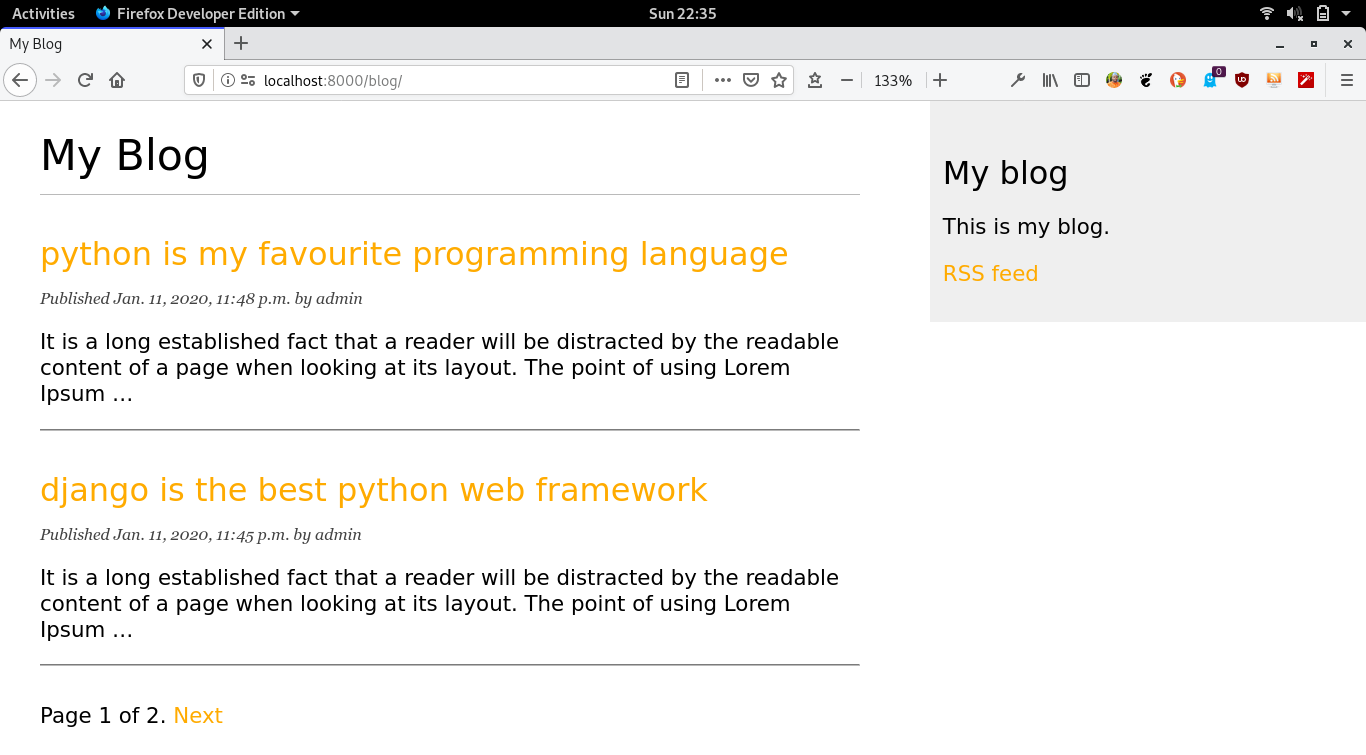
that's it for now, stay connected for more useful features.
If you like my content, please consider buying me a coffee.
Thank you for your support!
Related posts
- Master the Art of Handling Dates and Times in Django with Python’s datetime Module
- create a blog application with django, part 11: create django custom template tags and filters
- create a blog application with django, part 9: create django rss feeds
- create a blog application with django, part 8: create django sitemap
- create a blog application with django, part 7: add pagination in django blog
- create a blog application with django, part 6: create django templates
- create a blog application with django, part 5: write django views
- create a blog application with django, part 4: django querysets and managers
- create a blog application with django, part 3: create django admin site
- Create a blog application with django, part 2: create django models
- create a blog application with django, part 1: install django with pip
